Like many parents, we are learning to navigate the reality of raising a teenager in the smart phone age. Through elementary and middle school, we resisted giving our kids any kind of device, knowing that smart phones do significantly more harm than good in the hands of children and teens. However, when our oldest entered high school, we decided he was ready to start learning how to be a responsible phone owner.
After surveying the options, we determined that the Wisephone was a good first step. This device is sold by a company called Techless. I absolutely love what this company is all about as stated in their Techless Manifesto. In addition to their mission, here were the chief selling points for us about this device.
The Primary Selling Points of the Wisephone:
- It has no internet browser.
- It has no ability to download apps or social media.
- It has the ability to send SMS messages and to make phone calls.
- It has no delete button so every text or image is always accessible.
- It is specifically designed to be used as a communication tool, not to keep you addicted.
- It has a maps feature that can be useful when he starts driving.
- Every message or phone call is accessible through the Family Portal on the Techless website.
- Location tracking is available through the Family Portal.
My Assessment After Using the Phone for Six Weeks
What I Like About the Wisephone:
- No internet browser, no social media, and no games are all excellent.
- Phone calls are great and texting works pretty well.
- The phone definitely does not keep you hooked, unless you text a ton. There is no infinite scroll, no mindless browsing.
- Maps and directions feature works as expected.
- Tech support is responsive and helpful and they are actively trying to eliminate bugs.
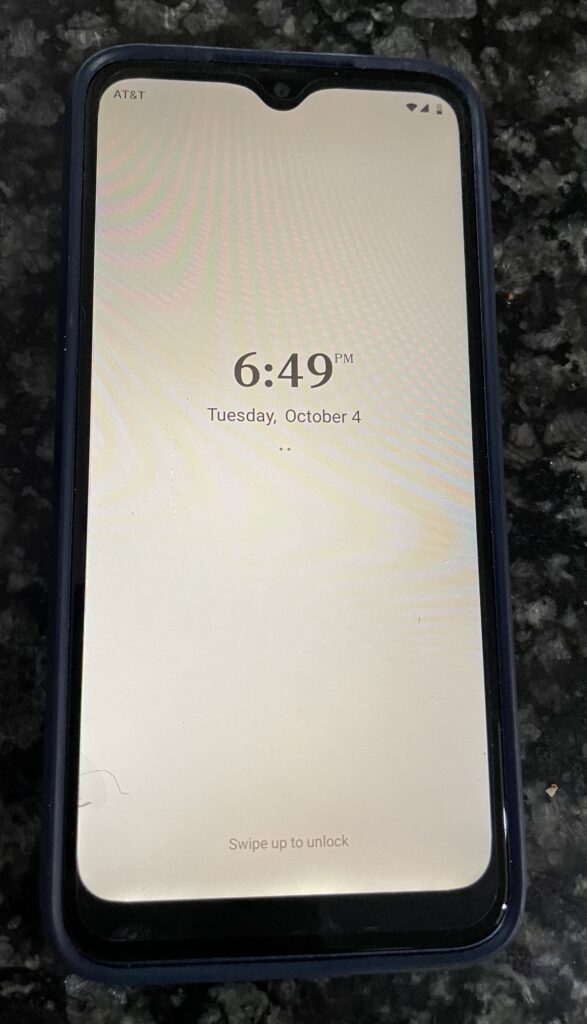



What I Do Not Like About the Wisephone:
- While texting works pretty well, our son does get left out of some group texts because of limited functionality. Additionally, he is not able to send emojis or giphys which are a pretty standard function of teen (and adult) texting.
- Pictures are very low quality compared to the standard smartphone today. (And there is an annoying buggy feature where if you select a picture to send to someone, once you have clicked that person, there is no way to undo it. The picture must be sent no matter what.)
- Updates to the device are a lot more complicated than they are on a standard smartphone.
- The Family Portal is in Beta mode and is quite disappointing. Here are a few things:
- The location tracking simply does not work. (Installed update yesterday which is supposed to fix this, but it still does not work. Tech support was responsive but ended by saying, “Not all features available within the portal will function as expected at all times.” In my case, the location tracking has never worked.)
- The text messages are accessible but they open to the very first message ever sent from that contact, so you always have to scroll to find the newest messages.
- No pictures sent in text messages are visible in the Family Portal. This update should be a no-brainer.
- The synching of the phone to the Family Portal has been inconsistent.
What I Wish the Wisephone Had:
- The ability to download music and audiobooks. (When we purchased the phone, this feature was supposed to be in development, but so far we haven’t seen any update.)
Concluding Thoughts about the Wisephone
The phone serves its primary function in our family which is to eliminate the risk of exposure to harmful material on the internet (through this device) and to minimize the risk of developing unhealthy phone habits, while still providing a means for our son to connect with his friends. On the flip side, the buggy features make it annoying, it is not an enjoyable user experience (two-edged sword here), and it feels overpriced for what you get. But in the end, I think it is a good first phone for a teenager. Eventually an iPhone with intentional parental restrictions will probably be the next step in the training process toward healthy smartphone ownership, but I think this is a good first step.
Finally, for those who want to help create an accountable device culture in their home, I recommend Covenant Eyes be installed on every device. I push this service because I know it makes a positive difference for individuals and families. Click the link to learn more, and use the promo code TRENT to get your first month free.

[…] for getting him his first phone. We ended up going with a Wisephone which you can read about here. Reinke does not advocate for getting rid of your smartphone, but he does call us to be intentional […]